

canvas标签textBaseline设置当前文本基线。
将每个单词放在y=100与不同的文本基线值
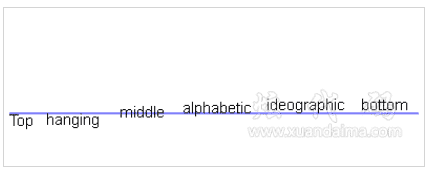
<!DOCTYPE html>
<html>
<head>
<meta charset="utf-8">
<title>画布文本基线-HTML教程www.xuandaima.com</title>
</head>
<body>
<canvas id="myCanvas" width="400" height="150" style="border:1px solid #d3d3d3;">
您的浏览器不支持 HTML5 canvas 标签。
</canvas>
<script>
var c=document.getElementById("myCanvas");
var ctx=c.getContext("2d");
//在Y轴位置100处创建一个蓝线
ctx.strokeStyle="blue";
ctx.moveTo(5,100);
ctx.lineTo(395,100);
ctx.stroke();
ctx.font="15px Arial";
// 将每个单词放在y=100与不同的文本基线值
ctx.textBaseline="top";
ctx.fillText("Top",5,100);
ctx.textBaseline="hanging";
ctx.fillText("hanging",40,100);
ctx.textBaseline="middle";
ctx.fillText("middle",110,100);
ctx.textBaseline="alphabetic";
ctx.fillText("alphabetic",170,100);
ctx.textBaseline="ideographic";
ctx.fillText("ideographic",250,100);
ctx.textBaseline="bottom";
ctx.fillText("bottom",340,100);
</script>
</body>
</html>| document.getElementById("myCanvas2") | 返回文档id属性为"myCanvas2"的对象 |
| getContext("2d") | getContext() 返回画布上绘图的环境。getContext("2d") 返回绘制类型(2 维)的环境,未来可能会支持3维,但现在支持2维。 |
strokeStyle="blue" | 定义笔触颜色为蓝色。。 |
| moveTo(5,100) | 定义开始点X坐标为5,Y坐标为100。 |
| lineTo(395,100) | 定义第二个点X坐标为395,Y坐标为100。 |
| stroke() | 使用笔触绘画。 |
| font="15px Arial" | 定义一个字体为Arial大小为15像素。 |
| textBaseline="top" | 定义文本基线属性为顶端位置。 |
| fillText("Top",5,100) | 定义填充文本为"Top",位置在X坐标为50,Y坐标为100。 |
| textBaseline="hanging" | 定义文本基线属性为悬挂位置。 |
| fillText("hanging",40,100) | 定义填充文本为"hanging",位置在X坐标为40,Y坐标为100。 |
| textBaseline="middle" | 定义文本基线属性为正中位置。 |
| fillText("middle",110,100) | 定义填充文本为"middle",位置在X坐标为110,Y坐标为100。 |
| textBaseline="alphabetic" | 定义文本基线属性为字母位置。 |
| fillText("alphabetic",170,100) | 定义填充文本为"alphabetic",位置在X坐标为170,Y坐标为100。 |
| textBaseline="ideographic" | 定义文本基线属性为表意位置。 |
| fillText("ideographic",250,100) | 定义填充文本为"ideographic",位置在X坐标为250,Y坐标为100。 |
| textBaseline="bottom" | 定义文本基线属性为底部位置。 |
| fillText("bottom",340,100) | 定义填充文本为"bottom",位置在X坐标为340,Y坐标为100。 |
 | 该基线是基于fillText方法的Y的值,也就是100的位置。textBaseline需要配合strokeText()或fillText()方法使用。 |
注意:Internet Explorer 8 及之前的版本不支持 <canvas> 元素。





context.textBaseline="alphabetic|top|hanging|middle|ideographic|bottom";
textBaseline 属性支持的各种基线
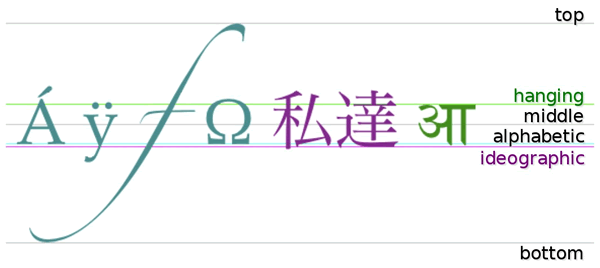
| 值 | 描述 |
|---|---|
| alphabetic | 默认。文本基线是普通的字母基线。 |
| top | 文本基线是 em 方框的顶端。。 |
| hanging | 文本基线是悬挂基线。 |
| middle | 文本基线是 em 方框的正中。 |
| ideographic | 文本基线是表意基线。 |
| bottom | 文本基线是 em 方框的底端。 |